Edpuzzle – Take any video from the internet and embed your own questions.
Wizer – online worksheets
Mindomo: Concept Mapping
Book Creator: Kids create their own books
Quia: quizzes, questions
Blendspace: create digital interactive lessons
Nearpod: pre-made, fully-interactive lessons developed by subject matter experts for all school levels and subjects, allow teachers to import lessons from any file type and begin adding interactive elements, web links, or video snippets to them, educators can then synchronize their prepared lessons to all students devices, casting the lesson simultaneously to each student and able to monitor their progress throughout the lesson
Peardeck: must have 1:1, interactive PowerPoint, the kids are ‘logged into’ the presentation, and they can answer questions or do different things with their tools so you can check for understanding
Flipgrid -a teacher poses a question or prompt, and students respond to it with short videos, students can leave responses to other students’ videos
Prezi: presentations to mix up from PowerPoint
Piktochart: create infographics, good for any visual product, especially if numbers are involved
Real-Time Board: 3D space to create timelines and analysis
Block Posters: creates large posters out of a quality image, prints off on regular printer paper, and then you can physically cut and paste the poster together, students can do it for visual presentations
Kahoot: review games
Freetech4teachers – lists websites/technology for teachers
Online Stopwatch/Timer: free online stopwatch and timer
Padlet: program for discussion using digital Post-it’s on a big board, so students can discuss topics
Word: more than word processing, students can create magazines, brochures, and collages
PowerPoint: presentations/notes, looks more professional than Slides
Google Docs: collaborative research
Google Slides: collaborative presentation
Google Forms: use them to collect email addresses, sign for the syllabus, collect t-shirt sizes/information, and use them as a quiz or for a poll for immediate feedback in class.
Website/Blackboard/Canvas/Google Classroom: great for kids who are absent, need to review, or struggle with organization.
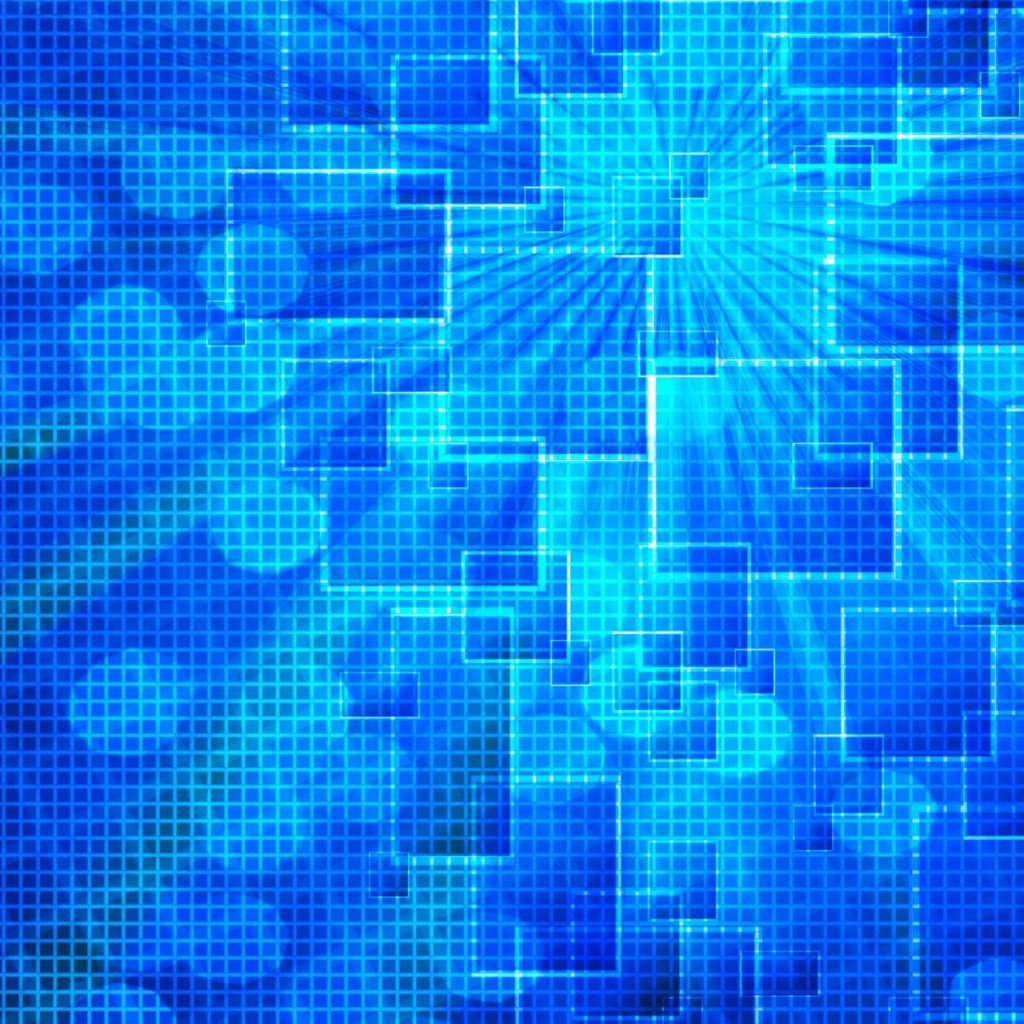

Lesson Plans:
Measured Mom: sight words, printables, printable books
This Reading Momma: reading and writing essentials for kids
Assessments:
Kahoot – create or find quizzes for online competition
Activities:
Go Noodle: movement and exercise
Pixton: make comics
Wonderopolis: Research for kids
Kiddle: Safe search for kids
Lesson Plans:
Newsela: current event articles with the ability to change the reading level, assign articles, quiz students
Assessments:
Quia: online testing tool
Socrative: create assessments and activities
Kahoot – create or find quizzes for online competition
Quizzes: Find or make quizzes for a variety of topics
Activities:
Powtoon: students can use this on projects where they had the flexibility in what format they choose
Pixton: make comics
Wonderopolis: Research for kids
Lesson Plans:
Newsela: current event articles with the ability to change the reading level, assign articles, quiz students
Social Studies:
iCivics: Government
Google My Maps: great for history creating layers of information in order to combine many resources so that a student can make connections between pieces of information
NewseumED: an online collection of primary sources, news artifacts, and lessons that help teachers teach media literacy, civics, and all aspects of the First Amendment
Assessments:
Quia: online testing tool
Socrative: create assessments and activities
Kahoot – create or find quizzes for online competition
Activities:
Powtoon: students can use this on projects where they had the flexibility in what format they choose
Pixton: make comics
Make a Meme: meme generator
Trading Card Creator: make a picture into a trading card
